
 19 minutes read
19 minutes read
Let's cut to the chase. "Handling confidential information" sounds like a topic that should come with a free espresso shot to stay awake. But getting this right is the difference between building a reputable firm and becoming a headline. It means building a framework—a real-world system of tech, rules, and training—to protect your most valuable asset.
This isn’t just an IT problem to delegate. It’s about deciding who touches what, locking down access, and creating a culture that doesn't treat security like a suggestion.

When you hear ‘data privacy,’ your first instinct is probably to forward the email to your IT guy and get back to billable hours. I get it. For years, the prevailing wisdom was that information security was a technical problem solved by firewalls and some poor soul in a windowless office.
That mindset is a one-way ticket to disaster for a modern law firm.
Thinking of this as just a tech issue is like believing a fancy lock on your front door protects you from someone making a bad decision inside. The real threat isn’t some hacker in a dark room; it’s an associate emailing a sensitive document from a coffee shop’s WiFi, or a partner accidentally leaving a client file open on a shared screen.
We’re not talking about abstract risks. The consequences are painfully real and eye-wateringly expensive. The average data breach now costs organizations $4.88 million globally, and with regulators handing out fines in the billions, ignorance is no longer a viable defense. As a result, nearly 73% of businesses are now using third-party tools to stay compliant—a number that screams, "Don't try this at home." You can learn more about recent data privacy statistics if you enjoy terrifying bedtime reading.
But the financial hit is just the opening act. For a law firm, your entire business is built on one thing: trust.

A data breach doesn't just cost you money; it shatters client trust and evaporates the reputation you spent years, maybe decades, building. It’s an existential threat, plain and simple.
Once that trust is broken, it’s gone. Clients walk, referrals dry up, and your firm’s name becomes a cautionary tale whispered at bar association mixers. Good luck recovering from that.
The old "lock the filing cabinet" approach is dead. Your firm's most valuable information no longer lives in a single, physical location. It’s everywhere:
Treating information security as someone else's problem is the single biggest mistake a firm leader can make. It has to be woven into the fabric of your operations, from client intake to case closure. This isn’t about becoming a tech wizard; it’s about establishing a practical system that works for your team and protects your future. It's time to own it.

Alright, let's get our hands dirty. Forget the impenetrable jargon and thousand-page security manifestos. A solid blueprint for handling confidential information is all about smart, practical layers—not a single magic bullet you buy off a shelf.
I’ve seen firms fall into one of two traps. They either do nothing, hoping for the best (a bold strategy, Cotton), or they go overboard, buying expensive software that their team promptly bypasses because it makes their jobs impossible. The goal here is a secure-by-default environment that doesn't require a PhD in cybersecurity to navigate.
So, where do we start? With the basics everyone thinks they have covered but almost always gets wrong.
First up: access controls. This is just a fancy way of asking, "Who gets to see what, and why?" It’s shocking how many firms give every employee, from the senior partner to the summer intern, the keys to the entire kingdom. That’s not just lazy; it’s reckless.
The "Principle of Least Privilege" isn't a suggestion; it's your new religion. If a paralegal only works on immigration cases, they should have zero access to your M&A deal files. Simple, right? Yet, implementing this requires discipline—and it’s a non-negotiable step in building a system that actually protects information. Implementing smart controls is also one of the best ways to tackle your firm's inefficiencies, something we explore in our guide on how to reduce operational costs.
Next, multi-factor authentication (MFA). If you're not using it for every critical system—email, document management, billing—you’re practically leaving the front door wide open with a "please rob us" sign on it. Is it a minor annoyance for your team? Sometimes. Is it less annoying than explaining to a client how their entire case file is now on the dark web? Absolutely.
Not all data is created equal. The lunch menu your office manager sends out doesn't need the same protection as a client's unfiled patent application. Trying to protect everything with Fort Knox-level security is a surefire way to make your team quit.
You need a simple classification system. No need to overcomplicate it.
This isn't just an academic exercise. Once you classify your data, you can align your access controls and security measures accordingly. You don't need to encrypt the lunch menu, but your "Restricted" files better have multiple layers of protection.

This simple act of labeling forces your team to stop and think about the information they’re handling before they hit "send." It shifts the culture from mindless sharing to conscious protection.
Finally, remember that physical security still matters. The unlocked laptop at the coffee shop is the oldest cliché in the book for a reason. Remote work has turned every Starbucks into a potential breach point. Your blueprint must account for the real world, not just the digital one.
You can invest in all the sophisticated security software on the market, but your biggest vulnerability is probably grabbing a coffee in the breakroom right now. Let’s be honest: technology is only half the battle. The real frontline in protecting confidential information is your people.
For years, many of us made the same mistake. We'd make everyone watch a painfully dull training video once a year, check the "cybersecurity training" box, and call it a day. That’s a compliance exercise, not a security strategy. And it does absolutely nothing to stop a cleverly worded phishing attack that lands in someone's inbox on a busy Tuesday afternoon.
Your team is your greatest asset, but untrained, they can quickly become your biggest liability.
The only way to effectively secure confidential information is to build a culture of security, not just follow a checklist. This starts with continuous, practical training that doesn’t feel like a trip to the DMV.
Forget abstract theories. Use real-world examples. Show them the actual phishing emails that have targeted your firm or similar ones. The goal isn't to scare them; it's to empower them to be vigilant.
You need to foster an environment where someone can flag a suspicious email without feeling foolish or worrying they're bothering IT. That brief moment of hesitation—"Should I report this?"—is exactly where breaches happen.

A team that feels psychologically safe enough to say, "Hey, this looks weird," is a more powerful defense than any firewall money can buy. It turns every single employee into a sensor for potential threats.
This chart drives the point home, showing the dramatic difference between a one-and-done training session and a continuous program. The data is based on real-world phishing simulations.
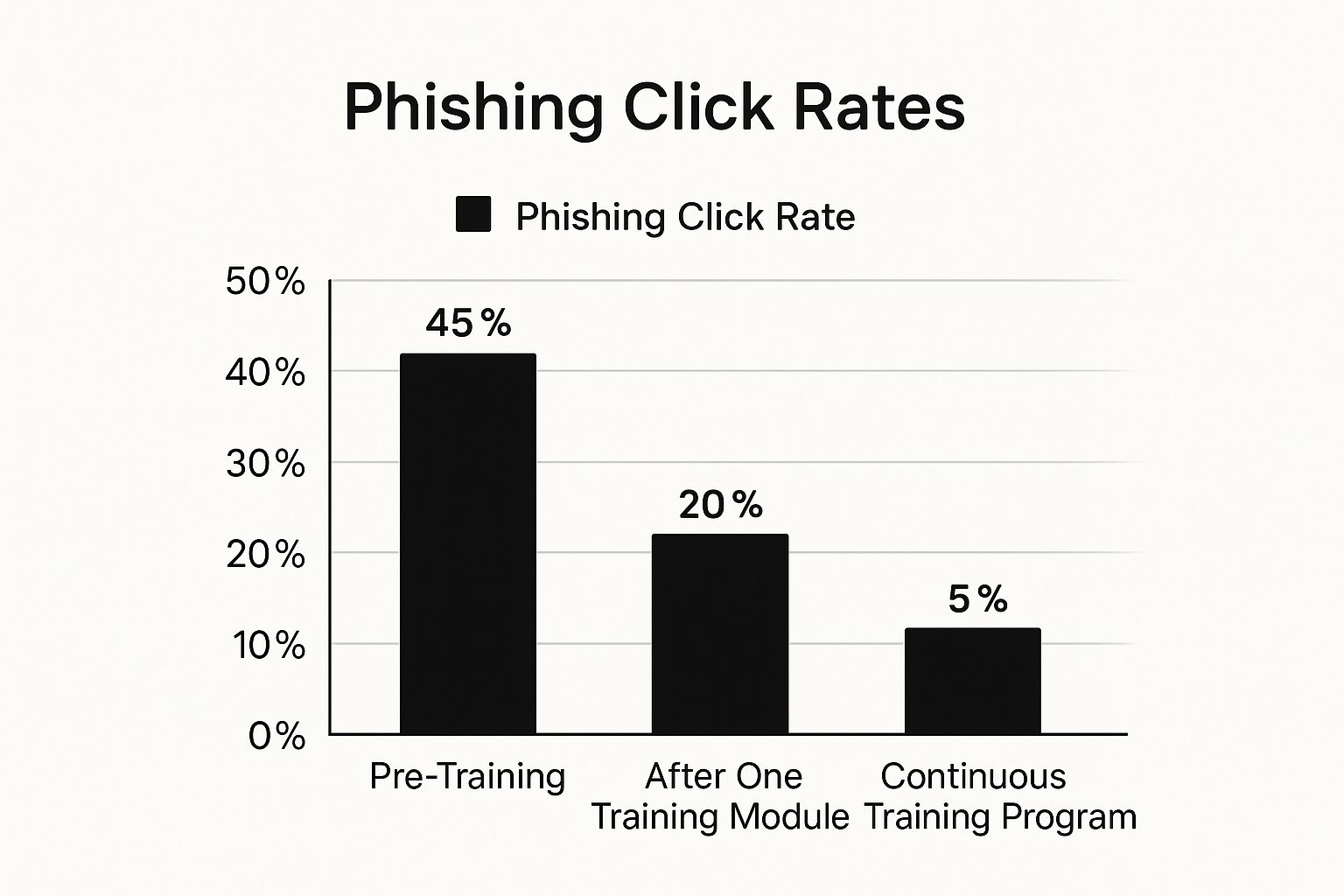
The numbers don't lie. Consistent reinforcement shrinks your biggest vulnerability—human error—down to almost nothing.
Beyond training, there’s one simple, powerful concept that will slash your risk overnight: the Principle of Least Privilege.
In plain English, this means people should only have access to the specific information and systems they absolutely need to do their jobs. Nothing more.
A junior paralegal working on immigration cases, for example, has no reason to access the deal room for your firm's M&A practice. This isn't about trust; it's about minimizing the "blast radius" if an account is ever compromised. For specialized tasks, you can grant temporary, project-based access—a model that works especially well when bringing on freelance paralegal services for a specific case.
This "need-to-know" approach is more than just a technical control; it’s a mindset. It also happens to align perfectly with the growing public demand for better data stewardship. A recent survey found that while 85% of adults want to do more to protect their online privacy, a staggering 75% feel they've lost all control over how their personal data is used.
By adopting this principle, you're not just protecting your firm—you're showing profound respect for the very real concerns of your clients and your team. You can discover more about these evolving data privacy attitudes and see why this matters more than ever.

Let's be blunt: hoping your team "just knows" how to handle confidential information isn't a strategy—it's a malpractice suit waiting to happen. You need a single source of truth, a written playbook that dictates exactly how sensitive data moves through your firm, from intake to destruction.
This isn’t about creating a 300-page binder that gathers dust on a shelf. I’m talking about a clear, usable Information Governance Policy that people will actually read and follow. It's about removing the guesswork. When a client asks to send over a sensitive file, the response should never be a panicked, "Uh, just email it?" Your playbook provides the immediate, correct, and secure answer every single time.
Think of this document as your firm's operational constitution for data. It needs to be crystal clear, concise, and cover the entire lifecycle of information. If you're building one from the ground up, here are the absolute essentials you cannot skip:

Your policy is a living document, not a stone tablet. It must evolve with new threats, new regulations, and new technologies. A playbook written last year might already be dangerously out of date.
This need for constant vigilance is backed by hard data. While 78% of organizations have a privacy framework, the real work is in keeping it current. One study found that 80% of companies updated their privacy policies multiple times in a single year to adapt. You can read more about these data privacy trends and see exactly why a "set it and forget it" mindset is a recipe for disaster.
To help you get started, I've broken down the key sections your policy must include. Think of this as the bare-bones structure for a robust and defensible plan.
| Policy Component | Why It Matters | Action Item |
|---|---|---|
| Data Classification | Not all data is equal. This section defines what is "confidential," "internal," or "public," dictating how each level can be handled. | Create clear, simple definitions (e.g., PII, client privileged, firm operational) that everyone can understand. |
| Access Control | Establishes who can view, edit, and share information based on their role. It's the principle of least privilege in action. | Map out data access rights for every role in your firm, from paralegal to managing partner. |
| Acceptable Use | Outlines how firm technology and data can be used. This is where you ban insecure practices like using personal cloud storage for work files. | Draft a simple list of "Do's and Don'ts" for handling client data and using firm devices. |
| Data Retention & Disposal | Defines the lifecycle of data, from creation to secure destruction, to meet legal obligations and reduce liability. | Work with counsel to establish retention periods for all major document types (e.g., case files, HR records). |
| Incident Response | Provides a clear, step-by-step guide for what to do in the event of a data breach or security incident. | Develop a "first 24 hours" checklist: who to call, systems to isolate, and how to begin the investigation. |
This table isn't exhaustive, but it's the foundation. A policy that covers these five areas is one you can actually rely on when things get messy.
A policy nobody reads is worthless. To ensure it's actually adopted, you have to make it simple and actionable. Use checklists instead of dense paragraphs. Hold short, quarterly reviews to update protocols and remind everyone of their obligations.
Most importantly, make this policy a cornerstone of your onboarding process for every new hire, from administrative assistants to senior partners. The ultimate goal is to embed these practices so deeply into your firm’s DNA that secure information handling becomes an automatic reflex, not a burdensome afterthought.
Let's talk technology. The legal tech market is a dizzying circus of vendors, all screaming that their magical software is the only thing standing between your firm and total digital annihilation. It’s exhausting, and it’s designed to make you panic-buy expensive tools you probably don’t need.
I’ve been there. I’ve sat through countless demos promising impenetrable security, only to find the tool was so clunky our team spent more time trying to bypass it than actually using it. So, let’s cut through the noise. Here’s my no-nonsense, founder-to-founder take on the core tech you actually need to handle confidential information securely.
Forget the bells and whistles for a moment. Your security foundation really rests on three core pillars. Nail these, and you've solved 80% of the problem without mortgaging your office ping-pong table.
Secure File Sharing & Client Portals: If you are still emailing sensitive client documents as attachments, please stop. Just stop. Every email you send creates a dozen unsecured copies scattered across servers you don't control. A dedicated client portal is non-negotiable. It keeps everything in one secure, auditable location.
A Solid Document Management System (DMS): This is your digital filing cabinet, and it needs a damn good lock. A modern DMS isn't just for storage; it’s for control. The single most important feature to look for is granular access controls—the ability to dictate who can view, edit, or even know a document exists, right down to the individual user level.
Endpoint Detection and Response (EDR): Your old-school antivirus isn't cutting it anymore. With half your team working from a coffee shop or their kitchen table, your security perimeter is officially everywhere. EDR software is like having a dedicated security guard for each individual laptop, actively hunting for suspicious behavior whether it's on your office network or not.

Look, the real danger isn't always some sophisticated nation-state attack. A recent study found a major AI company exposed sensitive chat logs and API keys simply because a database was left open to the internet. The basics matter most.
Choosing the right tool is less about features and more about fit. I’ve seen firms buy the "best" case management software on the market, only to have it rejected by the team because the interface felt like it was designed in 1998. When you're evaluating your options, you have to ask these questions:
Does it integrate with what we already use? If a new tool doesn't play nice with your existing email, calendar, and billing software, your team will find a workaround. That workaround will almost certainly be insecure.
Is the security invisible? The best security is the kind your team barely notices. If it requires 10 clicks and a blood sample to share a file, they’ll just revert to emailing it. Usability is a security feature.
Making a smart investment here is critical. The right tools can streamline your entire practice, not just secure it. If you're currently in the market, our guide on the best legal case management software offers a straightforward breakdown of the top contenders, critiqued for real-world law firm use. It's a great place to start your research.
Let’s bring this all together. If there's one thing to take away from this guide, it's that managing confidential information isn't a one-and-done project. It’s an ongoing commitment—a state of constant vigilance that separates a resilient firm from the next cautionary tale. The threats are always shifting, and the rules of the game are always changing.
Your work isn't finished just because you’ve implemented a new policy or installed some software. In this field, complacency is your biggest vulnerability.
This isn't just about wrapping things up; it's about setting a go-forward strategy. You need to weave a culture of security deep into your firm's DNA.

The moment you think your security is "good enough" is the moment you become vulnerable. A strong security posture is a process of continuous, relentless improvement.
This means regular security audits become a non-negotiable line item in your budget. The same goes for penetration testing—yes, that means hiring ethical hackers to find the holes in your defenses before malicious actors do. It might feel counterintuitive to pay someone to try and break into your systems, but that cost pales in comparison to the financial and reputational damage of a real breach.
Ultimately, building this kind of robust, proactive security framework is how you build a firm that clients don't just hire, but trust implicitly with their most sensitive matters. Now, it's time to get to work.
Alright, let's tackle a few of the rapid-fire questions that always seem to pop up when firms start getting serious about this stuff. These are the queries that hit my inbox most often, answered directly and without the usual corporate speak.
Relying on email for everything. Period.
Sending sensitive client documents as standard attachments is like sending a postcard with your bank details written on the back for the world to see. It's unencrypted, easily forwarded, and lives forever on servers you don't control.
The immediate fix? Implement a secure client portal for all document sharing. It might feel like an extra step at first, but it instantly eliminates a massive, gaping hole in your security.
Let's be honest: top-down enforcement is the only way this works. If the senior partners are ignoring the protocol, you can bet no one else will follow it.
The key is to make security seamless and demonstrate the risk. Choose tools that integrate smoothly with their existing workflow so it doesn't feel like a bureaucratic hurdle. Frame it as a critical practice for protecting the firm's reputation and revenue.

Nothing motivates change quite like seeing a competitor's name in a data breach report. Show them the headlines and the fines—that usually gets their attention.
It’s a valid concern, but the reality is that major cloud providers have security teams and infrastructure that far surpass what most individual firms could ever afford to build and maintain themselves.
The risk isn't the cloud; it's using it improperly. You absolutely must enable multi-factor authentication, set up granular permissions, and understand the provider's data residency and compliance certifications. The platform is only as secure as you make it.
Ready to build a more resilient and efficient firm without the hiring headaches? At HireParalegals, we connect you with pre-vetted, remote legal professionals so you can scale your team and protect your bottom line. Find your next hire in as little as 24 hours at https://hireparalegals.com.