
 21 minutes read
21 minutes read
Let's be honest. "Streamlining" is just a fancy word for plugging the leaks. Every business has them—those little cracks in your daily operations where time, money, and sanity go to die. It's the methodical, often painful, process of hunting down the bottlenecks, the duplicated tasks, and the manual drudgery that’s quietly killing your margins.
The goal? Swap the chaos for smarter, faster workflows that actually work.
Let's get real for a moment. Your firm has leaks. It’s not some massive, obvious hole in the hull; it's more like death by a thousand papercuts. Think about the three hours your best paralegal spends each week just tracking down signatures instead of doing high-value, billable work. Or that client intake form that has to be manually re-typed into three different systems, practically guaranteeing someone makes a typo.
This isn't just an operational nuisance. It’s a silent, compounding tax on your growth. You feel the drag every single day but probably just chalk it up to "the cost of doing business."
It’s not. It's the cost of doing business inefficiently.
The infographic below really brings this to life, showing how these small, seemingly insignificant cracks lead to major losses.

Every coin and clock you see slipping through those gaps is a real loss that, when added up, can seriously limit what your firm is capable of.
"This is how we've always done it."
I'm convinced that single phrase has cost founders more money than bad hires and failed marketing campaigns combined. It feels safe. It's comfortable. But it's also a fortress built to protect outdated, money-draining habits from ever being questioned. The whole point of streamlining is to tear that fortress down.
The symptoms are everywhere if you know what to look for:
Client_Agreement_FINAL_v4_JDs-edits_final.docx is actually the final version. Hope you enjoy spending your afternoons playing document archaeologist.These aren't just quirky parts of your culture; they are gaping wounds in your operational budget. They kill morale, invite costly errors, and make scaling the business feel impossible.

We’ve seen firms slash their document turnaround time by 40% simply by overhauling their intake and review process. They didn't have to mortgage the office ping-pong table for a six-figure software platform; they just stopped doing things the way they’d always been done.
The first move isn't to go shopping for new software. It's simply admitting you have a problem. Exploring smart solutions like legal outsourcing services can bring in specialized talent to plug these leaks, but that only works after you acknowledge the leaks exist. Your bottom line is counting on it.
Alright, you can't fix what you refuse to see. It’s time for an unfiltered, no-holds-barred look at your firm's workflows—warts, coffee stains, and all. Forget the fancy flowcharts and pristine Visio diagrams from last summer's intern. We’re going deep into the trenches to see how work actually gets done.
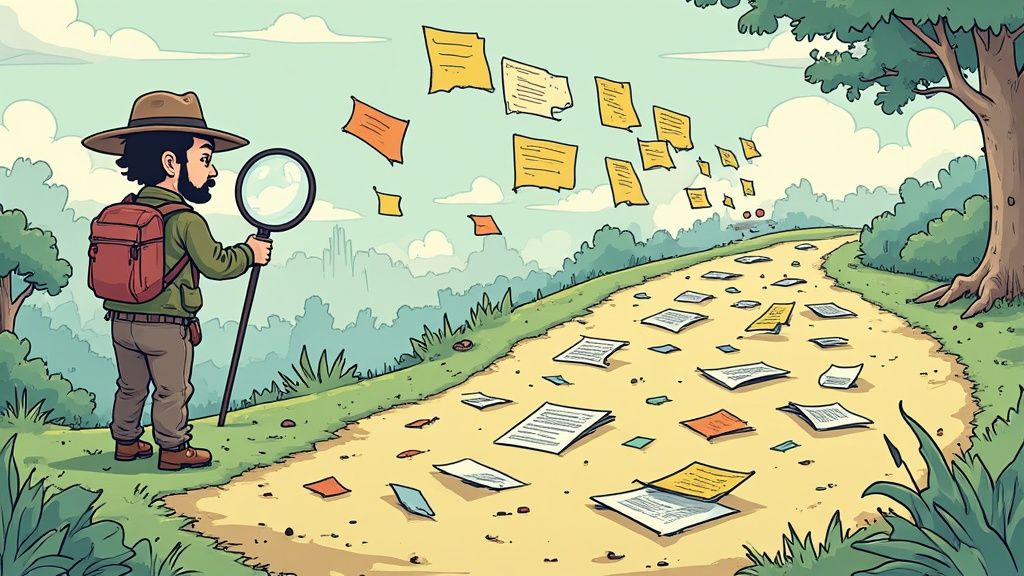
The goal here isn't a pretty diagram you can frame. It's a painfully honest map that exposes every bottleneck, every redundant click, and every "why on earth are we still doing this?" moment. This is foundational work. Skip it, and you’re just throwing expensive software at a problem you don’t truly understand.
Let's pick a common process: onboarding a new client. You’d think it would be simple, right? A warm welcome, a signed agreement, and you’re off to the races.
But if you actually follow that task around the office, you'll find it takes a bizarre, scenic route.
It likely starts with an associate manually copying client details from an email into your CRM. Then, a paralegal re-types that exact same information into a contract template. An accountant gets a separate notification to set up billing, probably via a flagged email that gets buried for two days. Sound familiar?
This is the kind of operational chaos that becomes so ingrained, nobody even questions it. You get so used to the mess that you stop seeing it as a problem. It just becomes “how we do things here.”

The brutal truth is that your ideal process—the one you describe to new hires—and your real process are two completely different things. Your job is to map the real one, no matter how embarrassing it is.
To get started, just ask a few revealing questions:
Think of this as your diagnostic—the MRI that shows you exactly where the operational arteries are clogged.
Once you’ve mapped out the real-world journey of a single task, the inefficiencies start screaming at you. You’ll find things like “The $500 Hello,” where a senior partner spends an hour of their billable time chasing down a signature that an automated tool could have handled in seconds.
Suddenly, you see the process isn’t just clunky; it's actively costing you money.
It’s shocking how many firms run on these patched-together systems. Despite the obvious benefits, recent figures show that only about 31% of businesses have automated even one function. That leaves a massive opportunity on the table for anyone willing to do the work. This isn't just about small efficiency gains; it’s a competitive advantage. You can check out more stats on business automation trends to see the full picture.
The goal of your audit is to create a "before" snapshot. This isn't just for your own clarity; it's the business case you’ll use to justify any changes later.
Here’s a simplified look at what that "before" snapshot might reveal for our client onboarding example, compared to what it could be. The difference is stark.
| Process Step | The Old Way (Manual) | The Smart Way (Streamlined) | Time/Cost Impact |
|---|---|---|---|
| Data Entry | Rep copies info from email to CRM; assistant re-types into contract. | Web form automatically populates CRM and contract template. | Saves 25 minutes of skilled labor per client. |
| Contract Signing | Email PDF, wait for print/scan/return, follow up manually. | E-signature link sent automatically; reminders are automated. | Reduces turnaround time from 3 days to 3 hours. |
| Billing Setup | Accountant manually creates client profile in billing software. | Integration creates billing profile upon contract signature. | Eliminates manual work and potential for errors. |
This isn't about shaming your team. It's about acknowledging that the system itself is broken. A brutally honest audit gives you the blueprint you need to fix it, one messy process at a time.
Alright, you’ve mapped your workflows. You have a brutally honest diagram that looks less like a flowchart and more like a toddler’s spaghetti art. Now it’s time for technology.
But hold on. This isn't your cue to go on a software shopping spree, collecting shiny app logos like they’re infinity stones. That’s how you end up with a bloated, expensive tech stack that nobody actually uses. Trust me, I’ve got the receipts from making that mistake myself.
The real task is to choose the right weapon for the right job. Are we talking about a sledgehammer, like a full-blown practice management suite, or just a scalpel like Zapier to connect a couple of apps? Let’s cut through the marketing fluff.
You'll be tempted by the "all-in-one" platforms. They promise a single, unified utopia where every firm function lives in perfect harmony. It’s a beautiful pitch.
The problem? Most of them are a mile wide and an inch deep.
They often do one or two things well and are mediocre at everything else. Before you know it, you're paying a premium for a suite where you only use 20% of the features, and your team still defaults to the free tools they actually like.

The goal isn’t to find one tool that does everything. It's to build a lean, interconnected ecosystem of tools that are each exceptional at the one thing you hired them to do.
A much smarter approach is to pick "best-in-class" tools for specific functions and then act as the master integrator. Think of it like building a championship team—you don't hire one person to play every position. You hire the best quarterback, the best receiver, and the best lineman, then you teach them how to work together.
When you’re trying to streamline your practice, most solutions fall into a few key buckets. Don't get distracted by feature lists; focus on the core problem each category solves.
Project & Task Management Platforms: This is your command center. Tools like Asana, Trello, or Monday.com are designed to answer one question: "Who is doing what, and by when?" If your bottlenecks are related to handoffs, missed deadlines, or a total lack of visibility, start here.
Integration Platforms (The Digital Glue): This is where the real magic happens. Tools like Zapier or Make are the duct tape of the internet. They connect the apps that don’t naturally talk to each other, automating the mind-numbing work of moving data from Point A to Point B.
Specialized Software (The Scalpels): These are the tools built specifically for your industry. For a law firm, this is your legal case management software. It’s non-negotiable. Our guide on the best legal case management software is a solid place to start your research.
Then there’s the heavy hitter: Robotic Process Automation (RPA). It sounds futuristic and expensive, but it’s more accessible than you think. RPA is just about teaching software "bots" to mimic the repetitive, rule-based tasks humans do on a computer—like copying data from a spreadsheet, filling out standard court forms, or running daily reports.
This isn’t about replacing your team; it’s about liberating them from the soul-crushing tasks they hate.
The return can be staggering. The ROI from RPA often ranges from 30% to 200% in the first year alone. If you want to dive deeper, you can find more insights about the impact of RPA on Flobotics.io.
Before you sign up for a free trial or sit through a demo, run your potential solution through this simple filter.
Does it solve a specific pain point from my workflow map? Don't buy a solution that's looking for a problem. If your map revealed that client intake is a mess, look for an intake automation tool, not a massive new CRM.
Will my team actually use it? The most powerful software in the world is useless if the UI is a nightmare. Involve the people who will be using the tool every day in the selection process. Their buy-in is more important than any feature.
Does it play well with others? Always check its integration capabilities. A tool that operates in a silo often creates more manual work than it saves. It absolutely must connect to the tools you already use.
Remember, technology is an amplifier. It makes good processes great, and it makes bad processes fail faster and at a much larger scale. Choose wisely.

"Digital transformation" has been beaten to death by consultants. It conjures up images of multi-million dollar projects, endless meetings, and a two-year implementation that leaves everyone frustrated.
Let’s forget all that. We’re not rebuilding the firm from scratch. We’re just fixing the squeaky wheels.
The secret to actually making progress is to start with small, surgical strikes. Go after the low-hanging fruit—those repetitive, rule-based tasks that are so mind-numbingly dull that no one wants to do them anyway.
So, where do you begin? Resist the urge to tackle your most complex process. That's a recipe for failure and a quick way to lose team buy-in. Instead, hunt for tasks that are high-frequency but low-complexity.
Think about the work that makes your team’s eyes glaze over.
The goal isn't to revolutionize your practice overnight. It’s to prove the concept. One small win that saves someone five hours a week is infinitely more valuable than a grand plan that never gets off the ground.

You’re looking for a task that, once automated, makes a team member say, "Thank God I don't have to do that anymore." That’s how you build momentum. That's how you create a culture of efficiency from the ground up.
Let's look at a concrete example: client intake. Right now, it might be a mess. A potential client fills out a form on your website, which lands in a general email inbox. From there, your assistant has to:
This process isn't just slow; it's a minefield for human error. A name gets misspelled, a task gets forgotten—it happens all the time and makes you look disorganized.
Now, let's connect those dots using a simple tool like Zapier.
This entire sequence now happens in about five seconds, with zero human intervention. You've just saved 15-20 minutes per client, eliminated a major source of mistakes, and ensured every lead gets a prompt, professional response.
This isn't some futuristic fantasy. It’s a simple workflow you can set up in an afternoon. This is how you start to win.
If you’re still on the fence, consider the numbers. By 2024, around 60% of companies globally had already adopted some form of automation. It’s quickly becoming table stakes.
The data also shows that over 90% of workers feel automation boosts their productivity, leading to an average 22% cut in operating costs for businesses that invest in it. You can dig into more of these key automation statistics on thunderbit.com.
The bottom line is, your competitors are already doing this. They're making their teams more efficient and scaling their operations without piling on more administrative staff. The question isn't whether you can afford to automate; it's whether you can afford not to.
"If you don't measure it, you can't improve it." Yeah, I know, it's a cliché. It’s also the truest thing anyone’s ever said about running a business. You’ve done the hard work—mapped the chaos, standardized the process, and plugged the leaks. So… did it work?
Hope is not a strategy. Crossing your fingers and feeling like things are running faster just doesn't cut it. We need cold, hard data.
This is exactly where most founders drop the ball. They get caught up in the fun part—buying new software, redesigning workflows—but completely forget to check the scoreboard. Without the numbers, you’re just guessing.
First, let's get one thing straight. We’re not talking about vanity metrics. Honestly, nobody cares how many tasks your team checked off in your project management tool. That’s like judging a chef by how many pans they used. Who cares?
We’re hunting for Key Performance Indicators (KPIs) that have a direct line to your bottom line. These are the numbers that tell you whether you're saving time, cutting costs, or making clients happier. Everything else is just noise.

The goal isn't to create a beautiful dashboard that makes you feel good. The goal is to create a brutally honest one that tells you where you’re winning and, more importantly, where you’re still losing.
So, what should you actually be tracking? Let's get specific.
Ditch the fluffy stuff. Focus on these four core areas. I consider these the pillars of any business that actually runs well.
Task Completion Time (Cycle Time): How long does it actually take for a task to go from "To Do" to "Done"? Whether it's client onboarding or a document review, measure the total time from start to finish. A 20% reduction here is a massive win felt by your team and clients.
Error Rate: How often do things get sent back for rework? Start tracking the percentage of documents with typos, contracts needing revisions, or invoices sent with the wrong details. This is a direct, unfiltered measure of quality.
Output Per Employee: This isn't about turning your team into robots. It’s about empowering them to do more of the high-value work they were hired for. Are your paralegals now handling 15 cases a month instead of 10 because they’re not buried in administrative muck? That’s a powerful metric.
Cost Per Process: This one takes a bit of elbow grease but is worth its weight in gold. Calculate the total staff time (and their salary cost) it takes to complete a specific, repeatable process, like filing a standard motion. As you automate and delegate, this number should drop like a rock.
This kind of disciplined tracking is a core tenet of effective operations. In fact, it's a foundational part of legal project management, a methodology designed to bring predictability and efficiency to legal work.
You don’t need a data scientist or a fancy BI tool to get started. A simple spreadsheet is more than enough.
Here’s a basic template I've used to get firms going:
| KPI | Benchmark (Before) | Current (After 30 Days) | Goal |
|---|---|---|---|
| Client Onboarding Time | 48 Hours | 32 Hours | < 24 Hours |
| Contract Error Rate | 15% | 8% | < 5% |
| Reports Generated/Week | 20 | 35 | 40 |
| Cost Per Intake | $150 | $110 | < $100 |
Set it up, plug in the baseline numbers from your "before" audit, and commit to updating it weekly. This simple act forces accountability. It turns a vague goal of "getting more efficient" into a concrete, measurable mission.
This dashboard becomes your source of truth. It tells you what to celebrate and what needs to be fixed next. This is how you turn a one-time project into a relentless cycle of improvement.
Alright, let's get into the weeds. You've mapped the chaos and picked your tools, but now the real questions start bubbling up. The moment you start messing with how things have always been done, people get nervous. It's natural.
Here are some quick, no-nonsense answers.
Don't try to boil the ocean. Seriously. The temptation is to go after your biggest, gnarliest process because fixing it would have the most impact. That's a rookie mistake. You'll get bogged down in complexity and lose all momentum.
Start with a process that is high-frequency, low-complexity, and universally hated.
Think data entry, compiling the same weekly report, or sending standard follow-up emails. These are your "quick wins." They cause a lot of small-scale, daily pain, making them the perfect target. Automating one provides an immediate, tangible morale boost you can point to and say, "See? This works."

Solving a painful, repetitive task first builds the political capital you need to tackle the bigger stuff down the road. It gets your team excited instead of skeptical.
Nobody likes change forced upon them from on high. If you roll this out as a top-down mandate to "be more efficient," you'll be met with eye-rolls and passive resistance. The key is to make them part of the solution from day one.
Don't frame it as, "We're automating to cut costs." That just makes people worry about their jobs.
Frame it as, "We're getting rid of the soul-crushing, boring work so you can finally focus on the stuff you're actually good at." Ask them directly: "What's the dumbest, most repetitive task you have to do every single week?" Their answers are your roadmap.
Involve them in the process audit. Let them test-drive the new software. When they feel ownership over the solution, they become champions for the change, not obstacles.
This is the elephant in the room. For most growing firms, the goal of streamlining isn't to replace people; it's to scale the company without proportionally increasing headcount.
Think about it. Automation should free your best people from robotic tasks so they can focus on higher-value work—client strategy, complex problem-solving, and building relationships. It allows your existing team to achieve more, which is the entire foundation of profitable growth. Be brutally transparent about this from the start.
This one is easy: Buying software before they understand the problem.
I've seen it a hundred times. A leader sees a slick demo for some all-in-one platform and gets hypnotized by the feature list. They sign a five-figure annual contract, thinking it will magically fix their operational chaos.
It never does.
Technology is a tool, not a strategy. The single biggest mistake is skipping that brutally honest process audit. If you automate a bad process, you don't suddenly get an efficient one. You get an automated bad process that just fails faster and at a much greater scale.
Map your mess first. Understand every broken step. Only then should you go looking for the right tool to clean it up.
Ready to stop patching leaks and start building a truly efficient firm? The right talent can make all the difference. HireParalegals connects you with a curated network of over 10,000 pre-vetted legal professionals who can step in and execute your streamlined processes from day one. Find your perfect remote paralegal in as little as 24 hours.